RadGrad Level Up
20 May 2020RadGrad Level Up
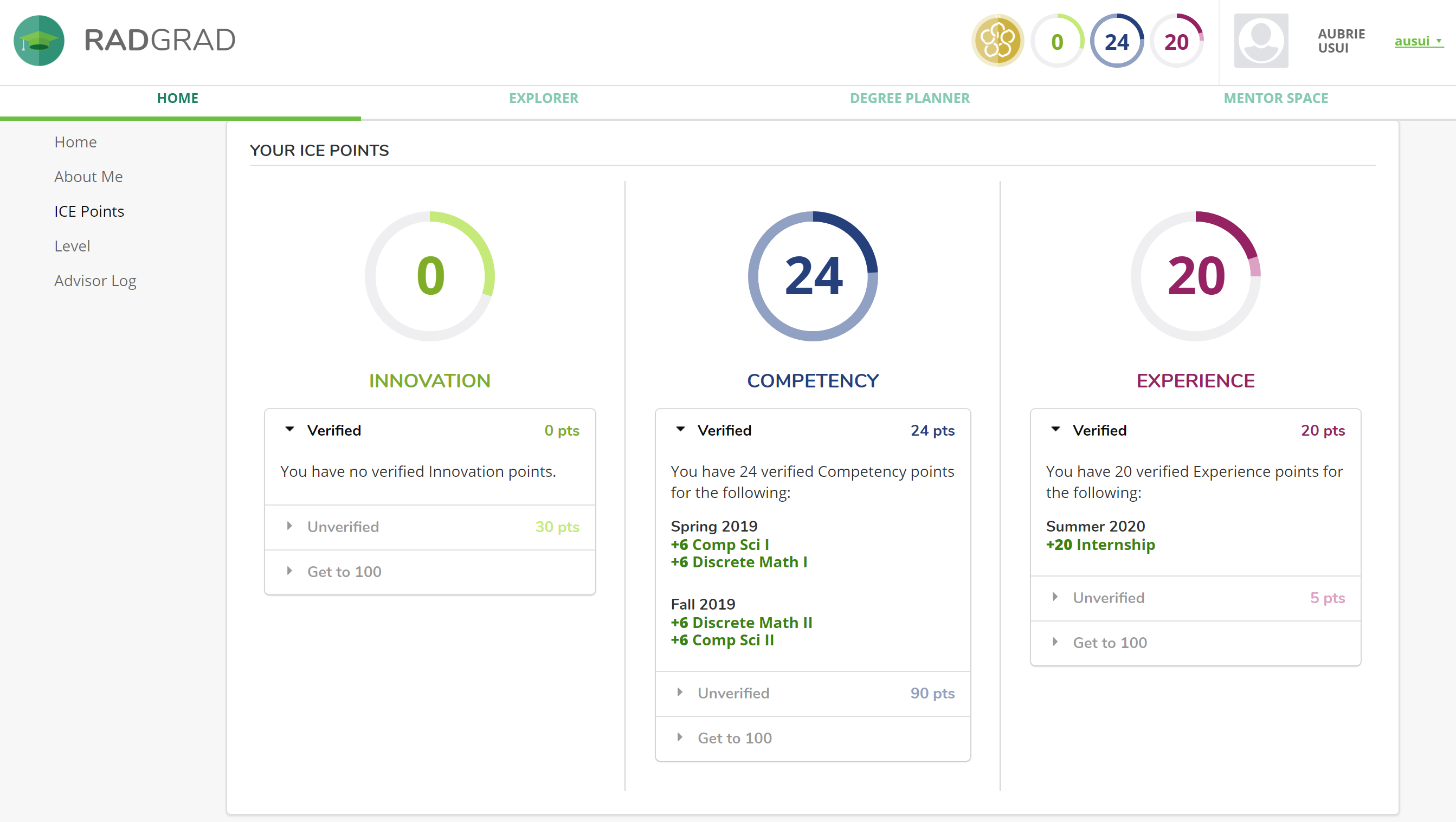
ICE ICE BABY
In order to improve RadGrad2 as well as help code/design it, I need to know it like the back of my hand. The intial RadGrad focused on motivating the student to level up using the ICE points system. Currently, I am level 2, but I am 1 Innovation point away from becoming level 3. I am stilling waiting for my club to verify my request, which will bring me up to 5 Innovation points. Then I have 25 also waiting to be verified through the RadGrad Project. I will have 54 Competency points once this semester’s classes get verified into the system as well as my summer courses finish this session. Lastly, I have 20 Experience points with this internship I am doing this summer an 5 points pending from my GreyHats club. The way the system knows what points you have is from your degree plan. You insert the classes, clubs, or jobs you completed/are going to complete into this degree plan page. From there you can see what points are pending or verified. This is actually something I did not know you could do so I was confused on how I was supposed to gain points. The way you can add components into your degree plan was to find it on the explore page and favorite it. Your favorites will show up on the degree plan page on the side where you can the drag it. For clubs and job opportunities, you click on it (the component inside your degree plan) and write a description of what you did then send a verification request. When the owner accepts it, then it will update your ICE points. On the ICE Points page, it tells you how many more points in what section you need in order to level up. My favorite part about RadGrad is the Mentor Space page because it shows you a live feed of everyone’s progress, allows you to ask any smart questions you have (see my essay on smart questions here), and it shows you other peoples questions/replies. Some of the questions are very helpful for a student like me such as “What do you look for when hiring a new graduate?” or “What mistakes do CS students make during interviews?”.
Improvements
I had a hard time figuring out how to level up. I knew what I needed in order to level up, but didn’t understand how the system increased my points. I think we could make it more obvious to users that you have to search it in explore, favorite it, drag it into your degree plan, then request verification. A solution would be to put a sequence directions in the home page under a how to or in the ICE page. Another option would be to make it like the STAR GPS system where you can add a personal choice and search for it automatically there. It would eliminate a few steps and keep you on the same page.
A cool feature would be tips or suggestions from professors. It could be videos, mock interviews role play, hacks to systems like shortcut features, or short essay advice answering questions or thoughts. It would be a feed like facebook where you post stuff to help out other students who use the database. Of course, it would have to be monitored because a student can’t post answers to homeworks. I don’t think student should have access to post unless given consent from a higher authority. Students will have access to read and watch the materials posted as well as give feedback or additional questions/comments on the material. Knowledge is helpful for an undergraduate student who doesn’t know what he or she wants to do with their career. This feature’s purpose would be to help students feel more prepared when they go into an interview or classroom.